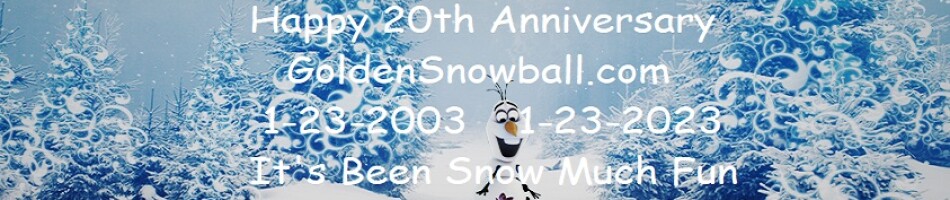I’ve been having trouble with my Keurig coffee maker for about a month now and was deciding whether to try and fix it or buy a new Keurig single cup brewer. One of the problems was that the de-scaling light was flashing which I came to find out that it meant it needed to be cleaned which was easy but do it after your done with your coffee for the day because it takes about 4 1/2 hours to clean it 😉 . You will also find a few Keurig coffee makers to buy or purchase here.
The other problem was that it slowly started giving me less and less coffee every time I used it lately. I was finally down to only getting about a third of a cup on the highest setting. When I took the top off the reservoir I could see that the water would be sucked up through the pump and heated up but then it was just being pumped back into the water holder. Obviously the reason for me not getting a full cup of coffee.
I was hoping to not have to buy a new one because after all, the Keurig k-cup brewers aren’t the cheapest ones around. Not cheap but they are one of the best tasting coffee makers in my opinion if not the best. That plus you also have a zillion types of flavors of k cup coffee to choose from.
Click Here for the Keurig Elite K40 Single Serve Coffee Maker
To make a long story short, OK, you all know me and you know I can’t make a story short but read on because I did end of fixing a couple of problems with my Keurig coffee maker that I thought would never happen and it was easy too. I mentioned on my FB page that I was having trouble with it and a friend said that he bet that he could tell me how to fix it so I gave it a try.
I had to fix the main problem first because it would have taken too long to clean it first seeing how I was only getting about a third of a cup of coffee. He showed me a video that was online about how you should clean the needle that pokes the hole in the kcup and that the water goes through. I actually tried what the video said to do a couple of weeks ago but I didn’t do it quite right. Go Figure 🙁 The first time I took a paper clip and poked it through the hole in the needle but didn’t poke it through far enough. That and I didn’t realize that there are to holes where the water comes out of. BE CAREFUL BECAUSE THE NEEDLE IS SHARP!
Problem 1) Here is how I fixed the problem of not getting a full cup of coffee with the Keurig coffee maker – I took a paper clip and unbent it enough so I had about 2 inches that was straight. I then attempted to find the holes before I finally smartened up and went and got my reading glasses so I could actually see what the hell I was doing 😉 . I took the paper clip and slipped it into the first slot on the needle and put it in until it couldn’t go any further. Don’t be afraid to poke it in there pretty good. Then I continued to move it all around in a circular motion while also pushing the paper clip in and out for about a minute or so. After I did the best I could with the first slot in the needle I did the same with the second one. Yeah the one that I didn’t even know was there the first time I tried this.
When I was done working on the Keurig’s needle slots I hit the button as I would to make a cup of coffee without the k cup in it of course. The first time I ran the water through I didn’t get quite a full cup but I did get more than I was getting along with a ton of coffee grounds. I repeated running doing a cycle of just water and got the full cup that I was hoping for but there were still some coffee grounds in it. It was now not only giving me the amount that it should be but it was also brewing and pouring faster than it has in a long time. Conclusion was my Keurig coffee maker was fixed and working right again 🙂 Unfortunately the de-scaling light was still flashing.
Buy The New Keurig K60 Special Edition Brewer and Choice of K-Cups
Problem 2) Here is how a video online told me how to de-scale the Keurig coffee brewer – Get yourself some white vinegar, enough to fill the reservoir where you put the water in. Empty whatever water may be in there and fill the reservoir with the white vinegar. If you have you coffee maker set to turn off power automatically after a certain amount of time you want to change that so that it will stay on at least four hours. This is important from what the video said.
Now without having any k cups in brewer hit the button to make a cup of coffee like you normally would do. Don’t forget to make sure you have a cup under there first 😉 Yeah, like that has never happened before huh 😉 Then empty the cup of vinegar and keep repeating it until it tells you that you need to add more water. STOP THOUGH! Don’t add any water yet! You need to let the coffee maker sit for 4 hours while it is still on.
Once the 4 hours are up dump any of the vinegar that is left in the water holder and fill it up with water. Run as many cycles as it takes like you were making a cup of coffee until the water is all used in the reservoir. Hopefully now you have cleaned you Keurig coffee maker good enough so that the de-scale light isn’t flashing any more 🙂
I for whatever reason you couldn’t fix it or are looking to buy a new Keurig coffee maker you can check out the ones we have here that are from Walmart and sold online. Just click on the one you like and you will go to that Keurig product at Wal-Mart and don’t forget that you can order it online and have it shipped for FREE to a Walmart store near you for easy pickup.
More New Keurig Coffee Makers and K Cups
Keurig B31 Mini Plus Personal Coffee Brewer
Click Here for All Keurig Coffee Makers and K-Cups
I hope I was able to help you out with any problems you were having with your Keurig coffee maker. I Know I was glad my friend Vinny helped me save a couple of bucks 🙂 Oh, and if this did help you out, don’t be shy about hitting that donate button and donating a buck or two. I still have to pay for hosting even if it’s not snowing. Have a Great one all 🙂
Reference – www.keurig.com